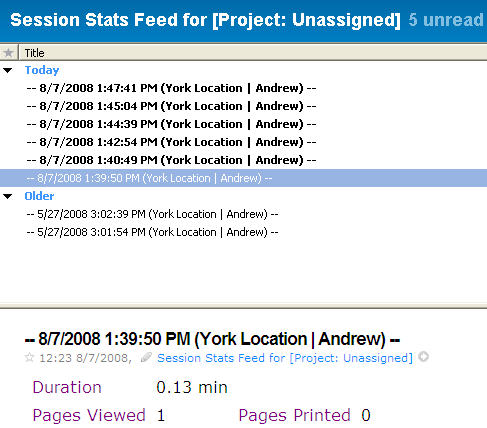Administration Tool
RSS Feeds
Any time that  is seen in the server console, it means that an RSS feed is available to read from.
is seen in the server console, it means that an RSS feed is available to read from.
Feed links will direct you to pages that may NOT display properly in your browser. Normally you would use an RSS feed reader program such as Feed Reader to display feeds properly.
The benefits of hooking into RSS feeds are many.
- You do not need to login to the server console to view them.
- Feed reader programs differentiate between items you have read and those you have not, so that you don't waste time looking at data you are already aware of.
- You are able to monitor entire Sites, Projects or Groups at a glance, rather than viewing one kiosk at a time.
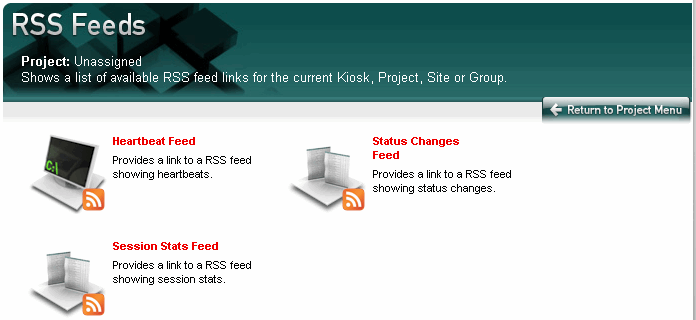
Heartbeat Feed
Feed that displays heartbeat data for kiosks.
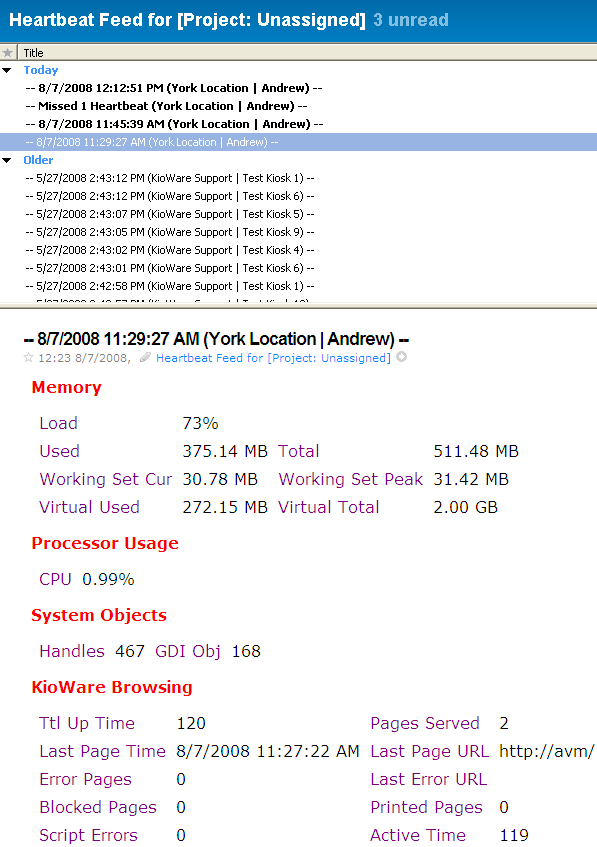
Status Changes Feed
Feed that displays status changes that kiosks have had.
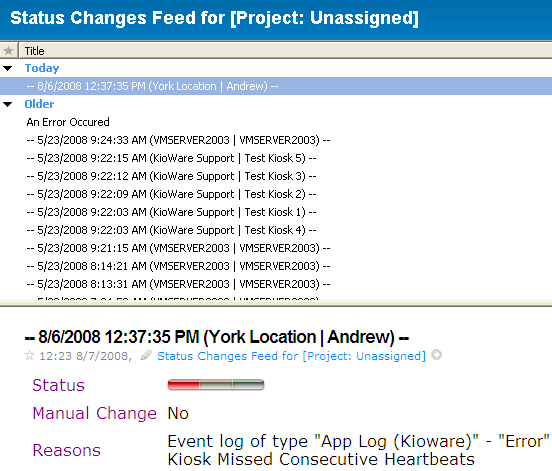
Session Stats Feed
Feed that displays session stats data for kiosks.