Configuration Tool
License Tab
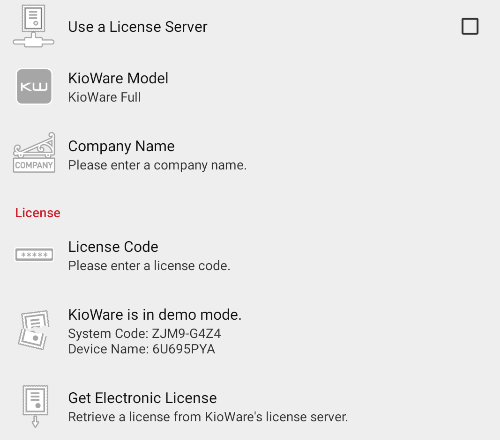
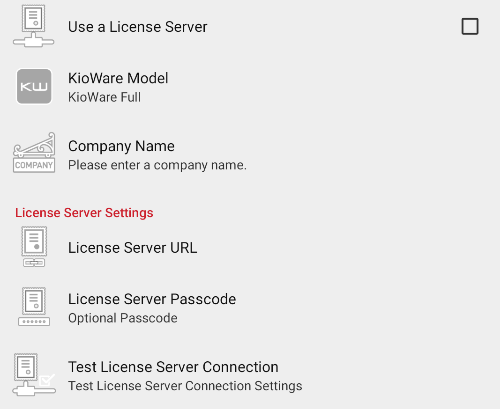
- Use a License Server - If checked, the license server is enabled for use in licensing KioWare Lite for Android. The License Server Settings are also enabled (see License Server Settings below).
- Note: KioWare Lite for Android can automatically enable or disable use of the license server on install or upgrade by including this setting in a special provisioning XML file (see Installation and Requirements, Installation Instructions, Provisioning).
- KioWare Model - License model according to the product you purchased.
- Company Name - License company name.
License
The following options are only available when the “Use a License Server” option is disabled (as shown in top image above).
- License Code - License key.
- [Status] - Displays whether or not KioWare Lite for Android is currently licensed. This automatically refreshes when any license setting is changed. It also displays your current “System Code”, which you will need if manually licensing, and your “Device Name”.
- Get Electronic License - Contacts our license server to obtain a license using your transaction number and authorization code. This is by far the most convenient way to license KioWare Lite for Android. You are only required to enter your license transaction number and authorization code.
- Note: KioWare Lite for Android can be automatically licensed on install or upgrade by including the appropriate license information in a special provisioning XML file (see Installation and Requirements, Installation Instructions, Provisioning).
License Server Settings
The following options are only available when the “Use a License Server” option is enabled (as shown in bottom image above).
- License Server URL - Enter the URL to the license server (beginning with “https://”). Note: Be sure to include the virtual directory location where KioWare License Server was installed.
- License Server Passcode - (Optional) Enter the password to log onto the license server.
- Test License Server Connection - When a valid “License Server URL” and “License Server Passcode” (if required) are entered, this option allows the connection between the license server and the tablet to be tested.