For applications where the user has access to USB ports, it is important that the user not be able to access a memory stick containing programs that can stop KioWare, or otherwise harm the system. The following Microsoft Knowledgebase article describes steps necessary to manually do this on XP. Keep in mind that the Config Tool performs the steps in the article below for XP, so the article is mainly here for reference.
MS Article for XP
If you are using Windows XP, this can safely be done from the Security tab of the Config Tool by checking USB Storage under the Disable Devices section. However, if you are running Vista, Windows 7, or higher, you will need to apply a group policy setting to safely disable removable drives. Below are provided steps to enable this group policy setting:
- Click the Windows Start button
- Type gpedit.msc in the search box and press Enter
- Expand Computer Configuration
- Expand Administrative Templates
- Expand System
- Click Removable Devices
- Double click Removable Disks: Deny read access
- Set it to Enabled
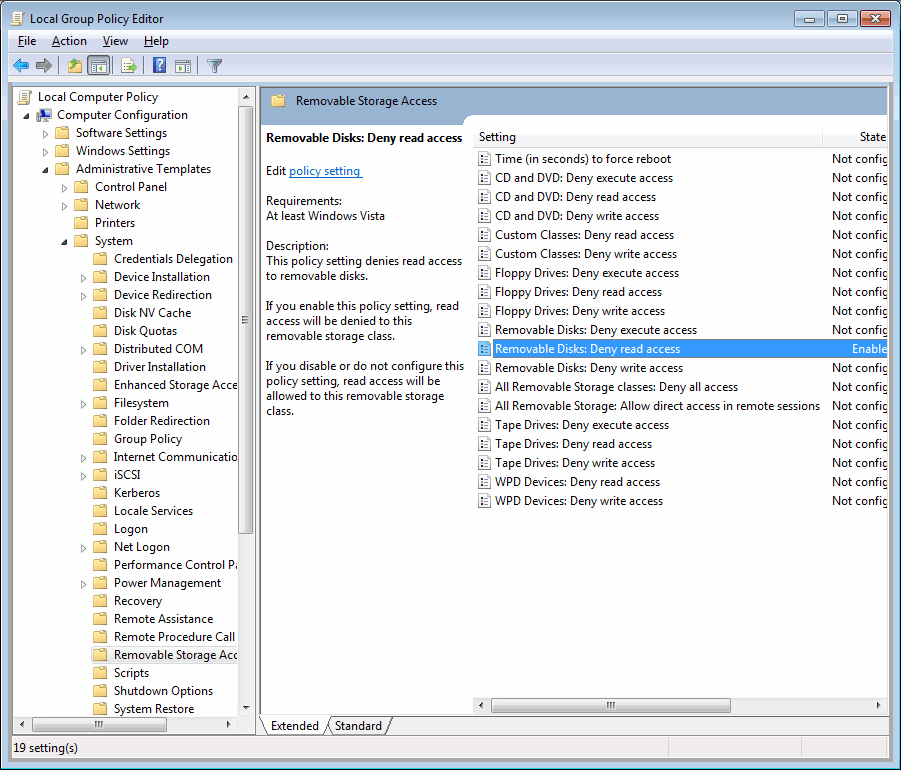
Note: Removable device blocking cannot be pusehd out with KioWare XML settings because they are system level changes that are not part of KioWare.